A properly functioning remote control is a crucial component of a massage chair, providing convenience and control over various massage settings and features. However, like any electronic device, remote controls in massage chairs can encounter issues that hinder their performance.
Understanding the common problems that may arise with remote controls is essential for troubleshooting and resolving these issues effectively. In this guide, we will explore the importance of a functioning remote control in a massage chair and delve into the specific common issues that users may encounter. By addressing these remote control issues, you can ensure an optimal and satisfying massage experience with your chair.
Regular maintenance is crucial for keeping your massage chair in optimal condition and ensuring its longevity. A well-maintained massage chair not only provides consistent performance but also minimizes the risk of malfunctions and extends the chair’s lifespan.
It is recommended to follow the manufacturer’s guidelines for maintenance, which may include regular cleaning, lubrication of moving parts, and periodic inspections. By investing a little time and effort into maintenance, you can enjoy the benefits of your massage chair for years to come.
Check the Batteries
Properly functioning batteries are essential for the smooth operation of the remote control in your massage chair. Weak or depleted batteries can result in a weakened signal or complete loss of functionality. It is crucial to ensure that the batteries are in good condition to maintain optimal performance.
To check and replace the batteries in the remote control, follow these steps:
- Locate the battery compartment on the remote control.
- Open the compartment and remove the existing batteries.
- Inspect the batteries for signs of corrosion, leakage, or damage. If any issues are found, dispose of them safely.
- Insert fresh batteries into the compartment, following the correct polarity (+/-).
- Close the battery compartment securely.
- Test the remote control to verify that it is functioning properly with the new batteries.
Ensure Line of Sight
A clear line of sight between the remote control and the massage chair is crucial for uninterrupted signal transmission. Obstructions such as furniture, walls, or other objects can interfere with the signal, leading to a loss of control or unreliable performance.
To improve signal reception and remove obstructions:
- Position yourself and the remote control within the recommended operating range specified by the manufacturer.
- Ensure that there are no objects obstructing the path between the remote control and the massage chair.
- Adjust the angle or position of the remote control to establish a direct line of sight with the infrared receiver on the chair.
- Keep the remote control away from other electronic devices that may cause interference.
- Avoid exposing the remote control to direct sunlight or other strong light sources, as it can interfere with the infrared signal.
By checking the batteries and ensuring a clear line of sight, you can address common issues related to remote control functionality in your massage chair and enhance your overall user experience.
Operating Range
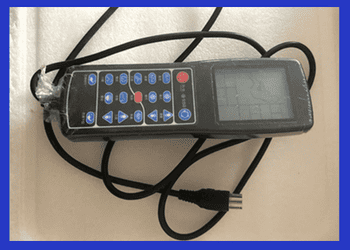 Understanding the recommended operating range of the remote control is crucial for optimal performance.
Understanding the recommended operating range of the remote control is crucial for optimal performance.
The operating range refers to the maximum distance between the remote control and the massage chair within which the signal can be transmitted effectively. It is important to adhere to the manufacturer’s guidelines regarding the recommended operating range to ensure reliable and responsive control.
To adjust the distance between the remote control and the chair for optimal performance:
- Refer to the manufacturer’s instructions or user manual to determine the recommended operating range for your specific massage chair model.
- Position yourself within the specified range to establish a strong and reliable connection between the remote control and the chair.
- Avoid exceeding the maximum recommended distance, as it may result in a weak or intermittent signal.
Troubleshooting Buttons and Functions: Identifying specific buttons or function-related issues is crucial for effectively troubleshooting and resolving problems. Common issues may include unresponsive buttons, incorrect functions, or erratic behavior of certain features on the remote control.
To troubleshoot and resolve button or function problems:
- Ensure that the remote control has a clear line of sight with the chair and that there are no obstructions blocking the signal.
- Check the batteries in the remote control and replace them if necessary, ensuring proper polarity.
- Clean the buttons and the surface of the remote control to remove any dirt, debris, or residue that may affect functionality.
- Reset the remote control by following the manufacturer’s instructions or by pressing the designated reset button, if available.
- If the issue persists, consult the user manual or contact customer support for further assistance or to inquire about possible repairs.
By understanding the recommended operating range, adjusting the distance between the remote control and the chair, and troubleshooting specific button or function-related issues, you can effectively resolve remote control problems and ensure optimal performance of your massage chair.
Resetting the Remote Control
A. Resetting the remote control is an important troubleshooting step to address various issues and restore its proper functionality. Resetting can help resolve problems such as unresponsive buttons, erratic behavior, or connectivity issues. It clears any temporary glitches or conflicts that may have occurred.
To reset the remote control, follow these step-by-step instructions:
- Locate the reset button on the remote control. It is usually a small, recessed button that may require a pin or paperclip to press.
- Press and hold the reset button for a few seconds until you see the remote control’s indicators or lights flash, indicating that the reset process has been initiated.
- Release the reset button and wait for a few moments to allow the remote control to complete the reset process.
- Once the reset is complete, test the remote control’s functionality by operating the chair’s functions and buttons.
Contacting Customer Support
A. If you have followed troubleshooting steps and the remote control issues persist, it may be necessary to seek assistance from the manufacturer or customer support. They can provide further guidance and solutions to address the specific problems you are experiencing.
When contacting customer support, effectively communicate the remote control issues by providing detailed information. Explain the symptoms you are encountering, such as unresponsive buttons, inconsistent functions, or any error messages displayed on the remote control or chair’s screen.
Provide the model and serial number of your massage chair, as well as any relevant purchase or warranty information. This will assist customer support in diagnosing the problem accurately and providing appropriate solutions or arranging for repairs if needed.
By understanding the importance of resetting the remote control and following the step-by-step guide, you can troubleshoot common issues effectively. When necessary, contacting customer support with clear and detailed information will ensure a more efficient resolution of remote control problems.
How to Resolve Remote Control Issues in Different Massage Chair Brands
Here are some troubleshooting tips for all models that you can try to get your device running again:
- Inspect the power supply: Ensure that the batteries in your remote aren’t running low or completely out of juice.
- Ensure proper connections: Carefully inspect the connections between the remote and massage chair to make sure they are functioning correctly and clean.
- Ensure the massage chair is plugged in and operating correctly; its power should be checked regularly.
- If these tips don’t work, you can try resetting your remote control by either finding the reset button on it or referring to the user manual for its exact location. Firmly press and hold the reset button for a few seconds. The amount of time needed may differ depending on the brand and model of massage chair, so make sure to read through your user manual for specific directions.
When it comes to remote control issues in different massage chair brands, it’s important to note that each brand may have its own unique features, functions, and troubleshooting methods. Popular brands in the massage chair industry include Osaki, Human Touch, Insignia, Real Relax, Infinity, and Kahuna.
While these brands offer various advanced massage chair models with remote controls, it’s not uncommon for users to encounter issues such as unresponsive buttons, connectivity problems, or inconsistent performance. Resolving these issues typically involves checking the batteries, ensuring a clear line of sight, adjusting the operating range, troubleshooting button and function problems, and, if necessary, contacting customer support for further assistance. It’s recommended to consult the user manual or reach out to the respective brand’s customer support for specific instructions tailored to their massage chair models.
Frequently Asked Questions
Why Is My Massage Chair Remote Not Working?
If your massage chair remote is not functioning, there are a few potential reasons. First, check the batteries to ensure they are properly inserted and have sufficient charge. If the batteries are fine, ensure there is a clear line of sight between the remote and the chair, as obstructions can interfere with the signal. Additionally, make sure the remote control is within the recommended operating range specified by the manufacturer. If the issue persists, it is advisable to consult the user manual or contact customer support for further troubleshooting assistance.
How Do I Reset My Massage Chair Remote?
To reset your massage chair remote, start by removing the batteries and pressing all the buttons on the remote to discharge any remaining power. After that, reinsert the batteries and ensure they are correctly aligned. Next, point the remote at the chair and press the power button to turn it on. The remote should now be reset and ready for use. If the issue persists, refer to the user manual or contact the manufacturer for additional guidance.
How Do You Use a Massage Chair Remote?
Using a massage chair remote is a simple process. Start by turning on the chair using the power button on the remote. Use the arrow buttons or designated controls to adjust the intensity, speed, or type of massage. Some remotes may have specific buttons for targeting different body areas or activating additional features. It’s important to refer to the user manual for your specific model to fully understand the remote’s functions and settings. Experiment with the various buttons and options to personalize your massage experience and find the settings that suit you best.
Final Thoughts
In conclusion, maintaining a properly functioning remote control is crucial for maximizing the benefits of your massage chair. By following the steps outlined in this guide, you can effectively resolve common remote control issues and ensure a seamless and enjoyable massage experience.
Regular maintenance, including checking and replacing the batteries, helps ensure that the remote control operates at its best. Additionally, ensuring a clear line of sight and understanding the recommended operating range optimizes the signal reception and responsiveness of the remote control.
Troubleshooting specific button or function-related issues is essential for resolving any remote control problems. Cleaning the remote control, resetting it when necessary, and seeking assistance from customer support can all contribute to restoring its functionality.
Remember to refer to the manufacturer’s guidelines and user manual for specific instructions tailored to your massage chair model. By implementing these practices, you can overcome remote control issues and continue to enjoy the full range of benefits that your massage chair provides.
If you encounter persistent issues or require further assistance, do not hesitate to reach out to the manufacturer’s customer support. Clear communication of the remote control issues, along with providing relevant information, will facilitate a more efficient resolution to ensure your satisfaction.
Taking proactive measures to address remote control issues will allow you to fully enjoy the relaxation and therapeutic benefits of your massage chair for years to come.
